If you need help...
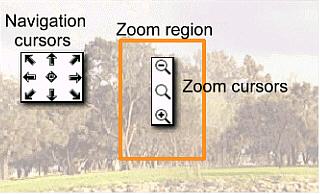 |
Ulead COOL 360 Viewer Help
The COOL 360 Viewer is a simple little utility that
allows you to navigate a 360° panoramic image.
This image shows how the viewer looks with an image loaded. The orange square in
the middle represents the Zoom region. When you move the mouse into this area, you can
zoom in by (clicking and) dragging the mouse up or zoom out by dragging the mouse down.
Notice that the cursor changes to a magnifying glass. Outside of this region, you can
(click and) drag the mouse in the direction you want to move towards. Again, the cursor
changes to the respective navigation cursor, as pictured above.
|